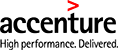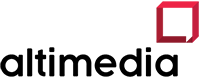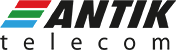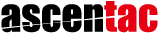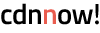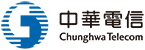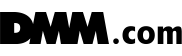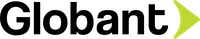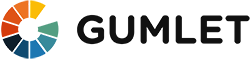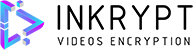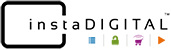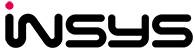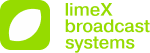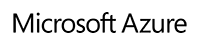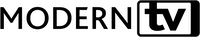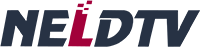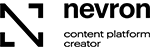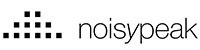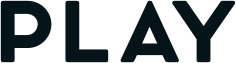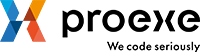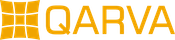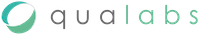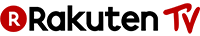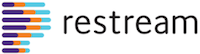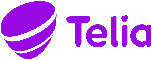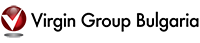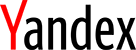Certified Widevine Implementation Partner Overview
The Certified Widevine Implementation Partner (CWIP) program is designed to allow highly qualified companies the ability to confidently and successfully install and configure Widevine systems for their clients. The goals of the program are to:
- Teach CWIP candidates how to install, configure and troubleshoot the Widevine system
- Ensure a high level of satisfaction for both the System Integrator and their end customers
- Maintain a high level of Widevine system knowledge within the CWIP community
- Maintain a high level of content owner trust in the Widevine system and Widevine’s CWIPs